The latest 13-generation core i7-13700KF processor gives you a quality-level gaming experience because it’s a high-end gaming processor. With this i7-13700KF processor, you will get quality performance features that work well for your PC and ultimately enhance performance. So, for a high-performance processor, there’s a need for a compatible motherboard so that your processor performance optimizes. In this, we will help you find the best motherboard for i7-13700KF processor by mentioning the top 5. Among the top 5, you can better decide which motherboard you want for your i7-13700KF processor. Let’s discuss the different motherboards best suitable for the i7-13700KF processor.
Table of Contents
ToggleBest Motherboards For i7-13700KF
When you select the processor of your choice, the next step is choosing the best motherboard for i7-13700KF processor. Now, we will check which motherboards are best suited and which aren’t. Motherboard performance features vary from user to user. Some want high-performance motherboards, some want mid-range ones, and some want only decent-performance motherboards. That’s why we will mention all the motherboards with better overclocking performance, mini ITX, Micro ATX, and high-end performance motherboards. The following are:
- ASUS ROG Maximus Z790 Hero: Best High-Performance Motherboard
- GIGABYTE Z790 AORUS Elite AX:Top-Quality Motherboard for i7-13700KF
- GIGABYTE Z690 AERO D: Best White Motherboard
- MSI PRO Z690-A: Price-Performance Motherboard for i7-13700KF
- ASUS ROG Strix Z690-I: Best Mini-ITX Motherboard
Let’s get started;
1. ASUS ROG Maximus Z790 Hero (Best High-Performance Motherboard)

- Efficient VRM design
- Ample USB connectivity options
- Better cooling capacity
- Costly
If you want a high-performance gaming motherboard for the core i7-13700KF processor and budget is not an issue, then this motherboard is the best option for i7-13700KF without looking further. This motherboard gives you an efficient overclocking potential with advanced cooling support. This motherboard supports an efficient power delivery mechanism with the 21-phase VRM capacity at 105A without creating memory stability issues. The 24-pin power connector and the two other 8-pin pro cool two connectors, which help in better power consumption and heat dissipation for maximum efficiency.
This motherboard comprises 4 into 4-pin headers with thermal pads for maximized cooling support. Also, it has 8 layer PCB design and a water flow tachometer with both in & out sensors, with a water pump header that can significantly dissipate the excessive heating from the motherboard. With such cooling features, you can easily get a better overclocking potential.
Moreover, let’s talk about the memory performance features of this motherboard, as this motherboard comes with 4 DIMM slots for 128 GB at the memory overclocking speed of 7800 Mhz. That is enough to provide better overclocking potential for a core i7-13700KF processor. This motherboard for the i7-13700KF processor features two PCIe x16 slots of Gen 5.0 and 1 PCIe x 16 slots of Gen 4.0. ASUS ROG Maximus Z790 hero features ample storage connectivity support with 3 M2 slots (PCIe 4.0), 6 SATA slots, and M2 slots (5) with two ROG hyper-expansion cards with PCIe 4.0 & 5.0 connectivity support. This motherboard comprises the following USB connectivity options:
- USB 3.2 Gen 2 (6 ports)
- Thunderbolt 4 type-c (2 ports)
- USB 3.2 Gen 1 (4 ports)
So, after reviewing all the features, this motherboard is the best motherboard for i7-13700KF processor.
Specifications:
- Chipset: Intel Z790
- Memory: 128 GB
- Network connectivity: Wifi 6E, 2.5G ethernet & Bluetooth 5.2
- Storage: M2 (3) & SATA (6)
- Memory clocking: 7000 MHz
2. GIGABYTE Z790 AORUS Elite AX (Top-Quality Motherboard for i7-13700KF)

- Better value for the money
- 19-phase VRM design
- Better overclocking capacity
- No significant con
When you are looking for the best top-quality motherboard for i7-13700KF processor, then GIGABYTE Z790 AORUS Elite AX is the best option. This motherboard provides quality through better VRM capacity, overclocking potential, and cooling performance. For the smooth overflow & performance of the i7-13700KF processor, this motherboard gives you the 19-phase digital VRM design rated at the 50A. With such VRM capacity, your motherboard indeed delivers exceptional performance. When you want to overclock, then there’s no need to worry because this motherboard has 6 layer PCB that will help your motherboard to push the processor performance. For an optimized power supply & power consumption, this motherboard features dual 8-pin (EPS connector) and 24-pin (ATX connector).
This motherboard also features a heatpipe with thermal pads and MOSFET-covered heatsinks to manage the processor’s intense workload. With such cooling features, you will get better overclocking. Now let’s talk about the storage and connectivity support of this motherboard. Z790 AORUS Elite AX features the 4 DIMM slots for 128 GB memory space with a memory speed of 7600 MHz, which is more for the i7-13700KF processor.
Furthermore, it features two PCIe 4.0 x4 slots and one PCIe 5.0 x16 slot. Regarding storage support, this motherboard has four M2 ports (PCIe 4.0) and six SATA ports. For the USB connectivity support, this motherboard comes with 10 USB connectivity options, out of which two are USB 3.2 Gen 2 (Type A) ports, four USB 2.0 ports, three USB 3.2 Gen 1 ports, and one USB 3.2 Gen 2×2 (Type C) port.
Specifications:
- Chipset: Intel Z790
- Memory: 128 GB
- Network connectivity: Wifi 6E & 2.5G ethernet
- Storage: M2 (4) & SATA (6)
- Memory clocking: 7600 MHz
3. GIGABYTE Z690 AERO D (Best White Motherboard)
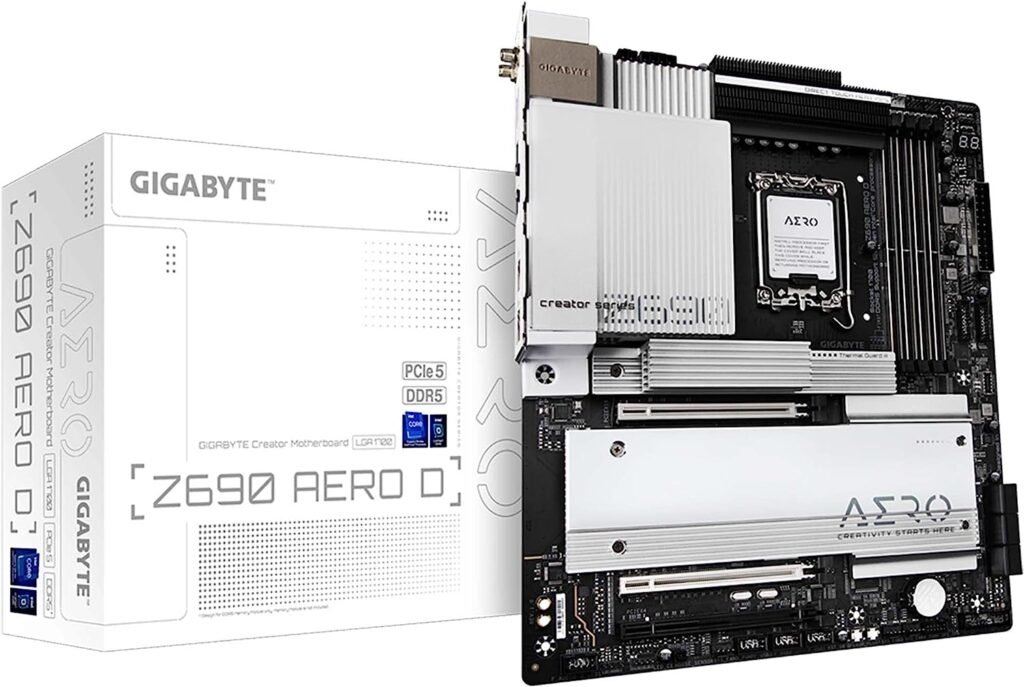
- Aesthetic white design
- Efficient VRM design
- Top-notch performance
- No RGB
The next best motherboard for i7-13700KF is the GIGABYTE Z690 AERO D. If you want to build a white theme PC, this motherboard is the best option because it’s white-themed color. So, let’s discuss the classical and top-notch features of this motherboard. Start with the M2 memory cooling features, as this motherboard supports the thermal guard 3 (M2) for normalizing the M2 SSD temperatures. With the 19-phase thermal power design capacity, you will get a sufficient power delivery mechanism. For facilitating the 19-phase VRM design, this motherboard comes with a 6-layer PCB design. If you are worried about sound quality and performance, this motherboard has DTS X Ultra, one of the best choices for delivering quality sound.
This motherboard supports the networking connectivity of Wifi 6E, 2.5 GBe ethernet, and Bluetooth 5.2 support. Now let’s talk about the rear & I/O connectivity support; this motherboard features two USB 3.2 Gen 2×2 (Type C) ports and six USB 3.2 Gen 2 ports (Type A) on the rear I/0.
Also, it has 2 Thunderbolt 4 ports to extend the rear I/O connectivity. As you know that it’s an E-ATX form factor, this motherboard supports three ATX power connectors, of which one is a 24-pin ATX power connector, 8-pin & 4-pin ATX power connector. For storage requirements, this motherboard supports the 4 DIMM slots with a 128 GB storage capacity rated at the 6400 MHz frequency. The expansion slot connectivity features three PCIe expansion slots, of which 2 are PCIe 5.0 x16 slots that you can use for the PCIe Gen 5.0 lanes, and the third one is a PCIe 3.0 slot. It has four M2 slots (PCIe 4.0) and 6 SATA ports to support storage connectivity.
Specifications:
- Chipset: Intel Z690
- Memory: 128 GB
- Network connectivity: Wifi 6E, 2.5GbE ethernet & Bluetooth 5.2
- Storage: M2 (4) & SATA (6)
- Memory clocking: 6400 MHz
4. MSI PRO Z690-A (Price-Performance Motherboard for i7-13700KF)

- Budget-friendly option
- Real quick lightning experience
- 2 oz PCB layer
- Limited memory clocking speed
Our fourth top pick is the MSI PRO Z690-A series motherboard, and we highly recommend this motherboard if you want the best price-performance motherboard for the i7-13700KF processor. This motherboard provides better value for the money. At the start, you may feel that this motherboard has limited features, but if we compare this motherboard’s features with the price, then this motherboard is the best to go. MSI PRO Z690-A motherboard comes with four PCIe M2 slots with the support of PCIe Gen 4 and PCIe 5.0 x16 slots. This motherboard supports the four DIMM slots with 128 GB memory rated at the 6400 MHz memory frequency. You will get the 2.5G LAN & Wifi 6E support for network connectivity support. Also, it has different USB ports but lacks the rear I/O shield.
Furthermore, with the 16-phase VRM capacity and the dual 8-pin connectors, this motherboard delivers exceptional power delivery performance. With the 2 oz 6-layer PCB design, this motherboard dissipates the heating issues efficiently. Also, it features the extended heatsink (PWM) with the MOSFET thermal pads; your motherboard easily overcomes excessive heating issues. This motherboard doesn’t come with the aesthetic design and color as this motherboard has a simple design in black color. But it’s not an issue when you get the quality features for the i7-13700KF processor within the budget-friendly approach.
Specifications:
- Chipset: Intel Z690
- Memory: 128 GB
- Network connectivity: Wifi 6E & Intel 2.5GbE LAN
- Storage: M2 (4) & SATA (6)
- USB ports: Rear (6) & Internal (9)
5. ASUS ROG Strix Z690-I (Best Mini-ITX Motherboard)

- PCIe 5.0 x16 slot
- AI controls
- 10 layer PCB
- Less upgradability
If your PC size is small or the CPU cooler already covers the space, this mini ITX motherboard will help you best. This motherboard is the best motherboard for i7-13700KF with a compact size casing and assists you through the different classical features. It doesn’t mean it comes with only a few features if it’s a mini-sized motherboard. Let’s discuss this motherboard’s features so that you can easily get an idea of how it helps your i7-13700KF processor. This motherboard includes the two M2 slots with the PCIe Gen 5.0 slot. This motherboard features two thunderbolt connectors for optimized speed transfer rates. Also, it consists of 2 SATA connection ports, and it becomes a total of four ports, a better option for efficient connectivity support.
Furthermore, for powering the core i7-13700KF processor, the efficient VRM capacity is important for powerful delivery performance. So, the ASUS ROG Strix Z690-I manages this concern by providing the 10 plus 1 phase of both DIGI and VRM rated at the 105A input for each phase. Through the 10-layer PCB support, VRM heatsinks, and M2 slots heatsinks, this motherboard will not disappoint you in terms of better cooling performance. It’s the best cooling system we have ever found in the mini ITX option. So, for the i7-13700KF processor, this mini ITX option is the best because it provides better value for the money.
Specifications:
- Chipset: Intel Z690
- Memory: 128 GB
- Network connectivity: Wifi 6E & Intel 2.5Gb ethernet
- Storage: M2 (4) & SATA 3 (6)
- Video Connectivity: HDMI & Thunderbolt
Which RAM Module is Best for i7-13700KF: DDR4 or DDR5?
If you want better upgradability with the latest specs, then you need to go for the DDR5 module instead of the DDR4. If you want quality and fast processing speed, then DDR5 is the best option. If you have DDR4 RAM and don’t want to go for the DDR5, it’s best to stick with the DDR4. Now, let’s discuss the main differences between the DDR4 and DDR5 modules. To know about the i7-13700K processor RAM module compatibility, read our article on best Ram for i7-13700K.
The first significant difference between DDR4 and DDR5 is the base frequency & effective frequency. In DDR4 RAM, you will get a base frequency ranging from 800 to 1600 Mhz and an effective frequency ranging from 1600 to 3200 Mhz. On the other hand, DDR5 RAM base frequency varies from 2400 to 3600 Mhz, and the effective frequency ranges from 4800 to 7200 Mhz.
The other main difference is that the DDR5 holds the ECC feature that the DDR4 doesn’t have. With this feature, the system can easily detect errors and confirms the data before processing it to the processor. Considering the price difference, the DDR5 is more expensive than the DDR4 but offers better value. So, after reviewing the major DDR5 RAM features, one main con of DDR5 RAM is that it’s only compatible with the relevant DDR5 modules, not with the DDR4.
So, overall DDR5 RAM is the best option for the Alder Lake, Raptor Lake & AMD series processors. But for the LGA 1700 socket-compatible processor named i7-13700k and i7-13700KF, both DDR4 & DDR5 motherboards are the best option. For a comparison between i7-13700k & i7-13700KF, take a look at the best motherboards for i7-13700K.
How to Select the Best Motherboard for i7-13700KF Processor?
For the core i7-13700KF processor, you definitely want a high-end and high-performance best motherboard for i7-13700KF. Everyone wants a motherboard that provides high-end performance and the best compatible performance. So, before purchasing the motherboard for the i7-13700KF processor, you need to be extra careful because carelessness, in the end, results in a wrong purchase. If anything such happens, then there is a risk that your processor gets malfunctioning. You must consider some of the following factors:
1. Price:
Price plays a vital role when you want to make a purchase. Any wrong decision results in a low-quality buy. Before buying the motherboard for i7-13700KF, try to make your purchase better by spending some extra bucks on the quality motherboard. But ensure that your motherboard provides the same value that you will pay. Conversely, going for the cheap motherboard is also not a good option because it may risk your processor performance.
2. VRM:
The voltage regulator module by name shows that this feature regulates the motherboard’s voltage capacity. A motherboard with robust VRM capacity enhances your processor performance and provides a better overclocking potential, and trying a motherboard with a better VRM capacity is recommended.
When the motherboard has a better VRM capacity, it helps maintain the voltage balance among the different components of a processor. So, you should go for the motherboard with rigid VRM capacity so that any component wouldn’t be damaged.
3. Cooling Support:
If the processor performance is extraordinary, there are higher chances that the processor will get hot during heavy workloads. So, to manage such heating issues, your motherboard will help you in this regard, but only if the motherboard has enough cooling support, like the heatsinks, thermal pads, fans, and coolers. As the i7-13700KF processor provides exceptional performance, you will choose a motherboard with better cooling support.
4. Overclocking Capacity:
Better the motherboard’s VRM capacity, there is a higher chance that your motherboard has an efficient overclocking potential. For overclocking an i7-13700KF processor, your motherboard must have the max turbo power support to efficiently dissipate the heating issues and provide a balanced voltage at the same time.
5. Expansion Slots:
The expansion slots are the last thing you must check for buying the i7-13700KF processor. Try purchasing such motherboards that come with PCIe 4.0 and 5.0 expansion slots. A motherboard with the PCIe 5.0 Gen slot gives a better graphics output to the graphics coprocessor. So, if you are a gamer, you must consider this factor.
Final Words!
Now, you have different motherboard options for your core i7-13700KF processor. You must pick a motherboard that suits your i7-13700KF processor. We have guided you on the best motherboard for i7-13700KF processor in detail, along with the buying guide. Go through each motherboard’s specs with care and choose the one!
FAQs:
Is the 13700KF processor good for gaming or streaming?
Yes, the 13700KF processor is suitable for both gaming and streaming by having 24 cores, including P-cores and E-cores. But you will need a separate dedicated graphics card if you want extreme gaming performance because it lacks integrated graphics.
Which RAM is best suitable for an i7-13700KF processor?
Both the DDR4 & DDR5 are best suitable for the i7-13700KF processor, but if you want better upgradability support with the latest features, then DDR5 is the best option.
