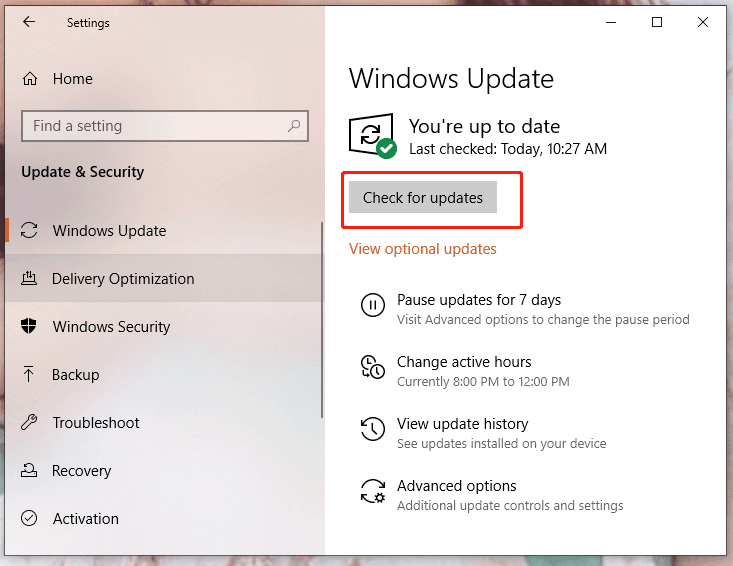When you want to do some work or want to play games, your computer’s running speed slows down. If you are worried about why is my computer so slow all of a sudden, then this article will guide you on the reasons and the troubleshooting tips. You can easily fix the computer running speed issues with the troubleshooting tips. So, let’s move on to know the root cause and the possible solutions so your computer will not slow down again.
Table of Contents
ToggleWhy is My Computer So Slow All of a Sudden?
There are some possible causes, and due to these reasons, your computer becomes so slow all of a sudden. The following are:
- Low Memory Storage Issues
- Malware or Viruses
- Software or Driver Needs Update
- PC Reboot Issues
- Overheating Problems
- SSD Drive Failure
- Internet Problems
- Full SSD
- Corrupted Files
- Plugin Issues
Now, let’s discuss these issues in detail and the possible solutions to overcome the computer speed issues.
Low Memory Storage Issues
The first most common reason for a computer’s sudden slowdown is the memory storage capacity issues. When plenty of programs run on the back, your computer will likely face insufficient storage capacity. You can easily overcome this issue through the following ways:
- Delete the unwanted files
- Computer’s storage upgradation
- Close unnecessary files and tabs
To close the unnecessary files, you need to follow these steps:
- Pressing the ctrl+alt+delete option, then going to the task manager.
- After that, click the processes tab to show you the programs running on the computer along with the processor & memory resources the system uses.
- Select a program you don’t need and click the End Task button.
To delete unwanted files, the following steps are required:
- Open the main Windows menu, search for disk cleanup, and select the option.
- The program automatically scans the unnecessary files, and you can delete such files if you don’t want to free up space.
Malware or Viruses
If your computer has malware or virus infection issues, then there are chances that your computer speed suddenly slows down. Now, you may wonder how malware affects your computer’s speed issues. Malware uses your system’s resources and creates crash issues. To fix the problem, scan your computer and remove all the infected files from the virus.
You can use the Malwarebytes software to scan your computer. This software provides you a free trial & free version, which comes with a modern version of any Windows. To assess the infected files, you need to install and run the software on your system so that the software scans the malicious programs, if any. Once the scanning completes, your PC is safe without malware or viruses.
PC Reboot Issues
One most effective solutions for sudden computer slowdown issues is that the PC needs a proper reboot. It’s one of the effective and easiest ways to overcome PC speeding issues. Reboot helps to delete unwanted files on your computer that may slow downs your PC suddenly and also resent the settings so that your PC doesn’t interfere with the poor performance issues.
You can reboot your PC in the following two ways:
- Go to the start menu and select the reset option.
- Another way is to hold down the laptop’s power on/off button and hold it until your PC shuts down completely. After that, press again the power button to turn it on.
Windows or Driver Needs Update
When your drivers or Windows needs an update, your computer may slow down all of a sudden. When drivers or any PC’s software is outdated, your computer causes crashing problems. If you update your computer’s driver or software, your PC won’t slow down suddenly.
If you want to update your Windows, then follow these steps:
- Go to the Windows start menu, search for the software update, and select it.
- After that, select the check for updates option. After selecting it, you can check any available updates. If any, then your computer will automatically install them.
If you want to update your computer’s drivers, then follow these steps:
- Again, go to the Windows start menu.
- Please search for the device manager and select it. After selecting, you will check all the available hardware devices on the computer.
- The next step is expanding the device with an exclamation mark in the form of a yellow triangle.
- To select the update driver, right-click on it. It will show you any available updates and install them automatically.
Internet Problems:
Another major issue of slowing down the computer is the internet issues. Sometimes, your PC will not be slow, but your internet connection might be. Slow internet connectivity support, interrupted internet support, and other such internet-specific issues may be the reason for your system running speed issues.
If you want to check your internet speed, use the online internet speed check tools. If your internet speed is slow, we recommend restarting your modem/ router, checking for any updates, or contacting the internet service provider to diagnose the issues.
Overheating Issues:
- Shut down the computer and plugging out from the power source.
- Open the computer case and use compressed Air Can to clean the computer’s vents and fans.

- When doing this, hold a compressed air in the upright direction and maintain at least six inches distance to avoid further damage.
Corrupted Files:
This reason is also valid when your computer is so slow all of a sudden. When your computer has corrupted files, it will cause errors that ultimately deteriorate your computer’s speed and performance. If you want to fix this issue, then you can run a system file checker.
You can run the system file checker by:
- Select the Windows start menu. When it opens, then type the command prompt.
- Right-click on the command prompt to see the option Run as administrator. Select it.
- Enter the command “sfc /scannow” and enter. File checker will diagnose any corrupted files on your computer and fix the issues automatically.
- Once it completes after some time, restart the computer, and you will diagnose the corrupted files issue.
Conclusion:
You can easily boost your computer’s speed by following the above-mentioned article tips. There are many reasons why is my computer so slow all of a sudden. From storage capacity issues to hardware problems, you may experience many factors that lead to poor performance. This article’s tips will help you fix this issue better. Good Luck!
FAQs:
To find out, press ctrl+alt+delete and select the task manager. On the process tab, you will see how many program runs in the back and know about memory and CPU-related details.
If you experience that your laptop slows down suddenly, try closing all programs that consume your CPU and memory. Sometimes, you close the programs, but these run at the back. These programs use your laptop’s CPU power, which makes it so slow all of a sudden.
The main reason that your Windows 10 so slow suddenly is that too many programs are running in the background. It usually happens when you don’t shut down the computer correctly.