Before discussing the best motherboard for i5-13600K we should see the CPU core i5-13600k is one of Intel’s latest products which can be called the most exciting gaming CPU with 6 performance cores and 8 energy-efficient cores.
If you are a gamer then it is one of the best platforms for gamers. Its performance is multi-threaded or a binding one this CPU genuinely impresses. Its performance for gaming purposes is one the best. You will definitely enjoy it now you have to see the best motherboard for its performance.
Now if you want to seek the advantage of this particular CPU you should have a very good motherboard for this purpose. Here we will discuss the best motherboards for i5-13600K. But first, you have to discuss the basic requirements of the motherboard for this core processor
Table of Contents
ToggleBasic Motherboard Requirement For i5-13600K
First, we should check the basic requirements which are to be discussed here for a motherboard of high quality. The basic requirements should be the LGA 1700 socket and the form factor of Micro ATX. With a maximum of 64GB RAM and two RAM slots as well. So these are some of the basic requirements discussed above.
5 Best Motherboards for i5-13600K:
So we come to our basic topic which is to find the best motherboards for i5-13600K. Through extensive research work and discussions, we have the best motherboards for you so you don’t need to worry. These are some of the best motherboards given below.
- Best Motherboard for i5-13600K: GIGABYTE Z790 AORUS ELITE AX
- Another Choice: MSI MPG Z790 CARBON WIFI
- GIGABYTE Z690 AERO D
- ASUS ROG STRIX B660-I GAMING WIFI
- ROG MAXIMUS Z790 HERO
So these are some of the motherboards described above. Now we will discuss each and every one of them one by one.
1. GIGABYTE Z790 AORUS ELITE AX

- 70A Smart power stage support.
- Sturdy 16+!+2 Digital VRM design.
- DDR5 RAM supports up to 7600MHz.
- Its one M.2 port shares the bus with 2x Sata ports.
First, we will discuss the gigabyte Z790 ELITE AX. As we know GIGABYTE is one of the best companies in the world there should be no doubt about that. It is one of the most trustable companies you can definitely rely on. Its products are great and excellent and its sales are very high so they have very friendly based customers. It starts with a very good power stage of 70A and a very reliable twin 16+1+2 Digital VRM machine. It is good and strong enough to provide a smooth and intense flow of power to the CPU.
Solid power requires good cooling and the z790 AORUS does not let you down in this case as well. Its MOSFET/VRM heat sinks combine with a 7.5W/mk thermal conductivity pad and 6mm heatpipe and an integrated IO shield handles the heat very well and properly. In the case of PCB layers is a 6-layer PCB sandwich with 2oz copper.
If we see the memory support, there are 4x DDR5 DIMM slots with an overclocking potential to go as high as 7600 MHz. If we look at the storage there are 4x M.2 NVme ports and 6x SATA ports. If you do its connectivity then it has many USB ports and hubs in it. If you see it in terms of design then it looks very simplistic with most of the PCB exposed in it.
As it is one of the best motherboards for i5-13600K it is a complete package for you as its features and functions are very advanced like its VRM design or heatsink. These features are very much liked by the customers.
2. MSI MPG Z790 CARBON WIFI

- 10x rear USB ports.
- 21 phase VRM design
- Lack of PCIe 5.0 M.2 x 4 slots.
As compared to the best high-end motherboards it is one of them. It has all kinds of top features and provides connectivity and meets the various customer ends. But one thing which might hesitate the customers to select it is its high price.
Forget about the money, if we discuss its features it comes with a durable 21 phase VRM design (19+!+!) which can deliver up to 105A of the current. It is very powerful so it heats up a lot So to neutralize that MSI added a couple of 7W/mK thermal pads and heat pipes which draw the heat away from the heat pipes.
In addition, it also uses M.2 Frozr shield to cool down the M.2 slots. Moreover, the Motherboard’s reliable VRM structure works perfectly to provide a stable and smooth power flow. The motherboard is powered through a 24-pin ATX power connector. Its memory is up to 128GB of DDR5 dual channel memory and you can overclock the RAM to achieve more than 7600MHz.In terms of the expansion slots we can get PCIe 5.0x 16 slots, PCIe 4.0x 16 slots, and PCIe 3.0x 16 slots which is plenty.
Moreover, it comes with an overabundance of USB ports both at the rear and front end. When it comes to aesthetics the Motherboard looks threatening with its dark theme and a lit-up dragon logo at the rear IO. As it comes to its price it is the only drawback in it otherwise it is one of the best motherboards for i5-13600K.
3. GIGABYTE Z690 AERO D
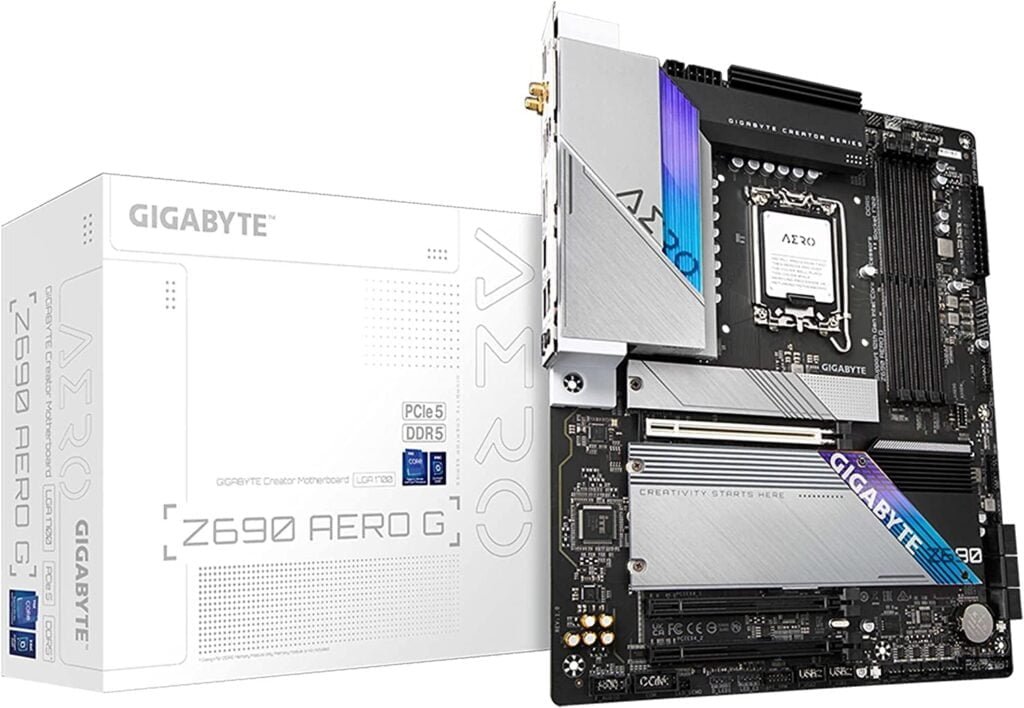
- It looks beautiful.
- Powerful 16+1+2 VRM.
- 2x Thunderbolt 4 ports.
- No integrated RGB.
It is the best white motherboard for i5-13600K. You can say that it is one of the most beautiful whiteboards made in history. You should make sure that you select the white CPU cooler and the white PC case. This is not the only thing that it offers when you to its specs and overall structure then it is a very powerful motherboard. It has very powerful configuration phases of 16+!+2 powered through the top 8 and 4 pins.
Moreover, the Motherboard uses massive white heatsinks to lower down the VRM thermals it also increases its artistic site.M.2 Thermal guard III is also used to maintain the M.2 temperatures. It has three power connectors included with the 6-layer PCB motherboard.
In terms of memory, it has the support of dual-channel DDR5 memory with 4x DIMM slots. The motherboard has the overclocking potential to take DDR5 clock speeds up to 6400MHz for best performance. With maximum memory support of 128GB, you did not face any problems in this department. For expansion options there are three slots for it which are PCIe slots, the first one has two PCIe 5.0 slots and the other has one which is PCIe 3.0 slots.
If we concentrate on its storage capabilities then it has 4x M.2 PCIe slots where only one of them can run the SATA-based drives. As far as the connectivity is concerned then it has 6x USB 3.2 Gen 2 Type-A ports. No doubt it looks very beautiful and aesthetic. You may also like its connectivity options. After looking at all these features carefully you can say that it is one of the best motherboards for i5-13600K.
4. ASUS ROG STRIX B660-I GAMING WIFI

- PCIe 5.0 x16 slot for CPU
- 2x M.2 slots PCIe 4.0 slots
- Less USB 3.2 Gen2 ports.
It is one of the best motherboards in mini-ITX. Even though it’s smaller size the Motherboard packs 2 M.2 slots and other important features. Therefore if you want a mini-ITX Motherboard for your i5-13600K then ASUS ROG STRIX B660-I GAMING WIFI is the best option. First, if we start with the board VRM design it uses 9 phases (8+1) configuration with the support up to 60A.
Its VRM design provides stable power to the chipset along with the other components. It is made up of an 8-layer PCB. Its memory support is understandably well for its smaller size.
The motherboard comes up with 2x DIMM slots for DDR5 memory with a maximum support of 64GB. If you go through the expansion slots then you want to see many options here. So to fulfil the storage needs you have 2x PCIe 4.0×4 slots for your NVMe SSDs.
If we focus on the connectivity you get a total of 8 USB ports. The port selection is not ideal because you only get 6 Type-A ports so you cooperate anyway. For networking, you have Wifi 6E, Bluetooth 5.2, and Intel I225 V 2.5GB Ethernet. Moreover, if you look at it, it looks like other ROG Motherboards it looks drop-dead gorgeous.
The ASUS ROG STRIX B660-I GAMING WIFI is one of the best motherboards for i5-13600K in the Mini-ITX form factor. But if you see the only shortcoming it has is a total number of Type A ports in the rear IO it could have been better.
5. ROG MAXIMUS Z790 HERO

- 20+1 power stages VRM design
- DDR5 RAM that can be overclocked
- 12x rear USB ports.
- It is expensive.
As the last motherboard we are discussing here the ROG MAXIMUS is one of the best motherboards as far as the overlocking is concerned. If you want to push your components to their absolute limits then it then a very powerful motherboard is needed to keep up the absolute power requirements then your ROG MAXIMUS Z790 is the right answer in that department.
This motherboard also features 20+1 power stages VRM design which is capable of providing plenty of power. To further increase the cooling the ROG MAXIMUS is an 8-layer PCB that has thermal pads and heatsinks for its M.2 slots. The great overclocking potential of this Motherboard is also quite clear for its support for memory clock speeds.
In the case of expansions, there are 2x PCIe 5.0 x16 slots and 1x PCIe 4.0x 16 slots. But you must know that you can’t use both PCIe 5.0 slots at x16 slot. Similarly, you have plenty of options in the storage so you must not worry about that. The connectivity features of the ROG MAXIMUS Z790 HERO are also very impressive.
You can get a total of 12x rear USB ports consisting of 2x Thunderbolt 4(USB type C) ports, and 6x USB 3.2 Gen 2 ports where five of them are Type A and one of them is Type C. For networking, you have wifi 6E, 2.5 GB Lan ethernet, and BLUETOOTH 5.2. For the purpose of networking, you have Wifi 6E, 2.5 GB Lan ethernet, and Bluetooth 5.2. It’s the fifth one based on our research that it is one of the best motherboards for i5-13600K.
CONCLUSION
In the end after extensive research work and proper testing of each and single motherboard, we have concluded that these are the five best motherboards for i5-13600K. All of these offer different styles and features which is very unique and different as we complete all the aspects of the topic.
Their different design will also help elevate the components which are placed alongside them. Those who are looking for something very different they should consider the GIGABYTE Z690 because of its white motherboard which looks very aesthetic or others can consider GIGABYTE Z790 which has solid power now we have suggested you two motherboards but it is up to you to decide which suits you and how much you can afford.
