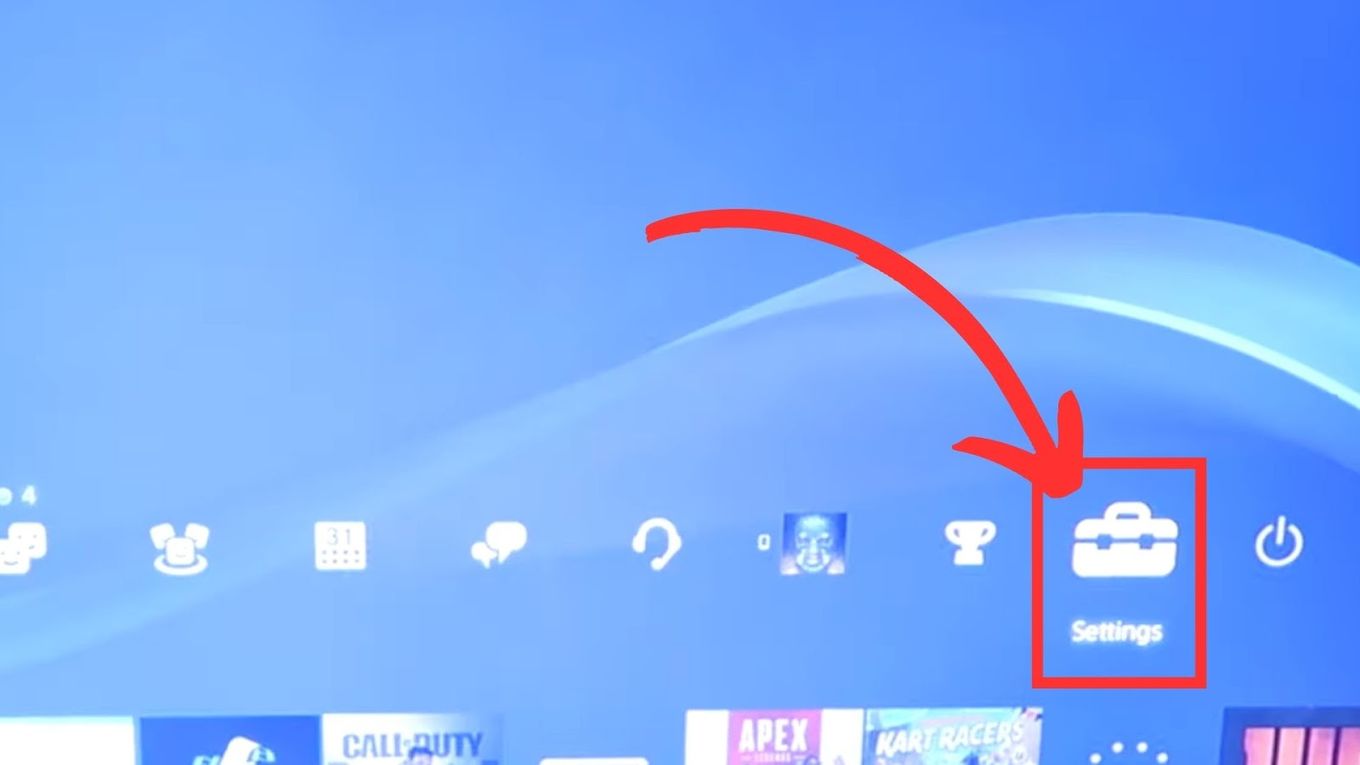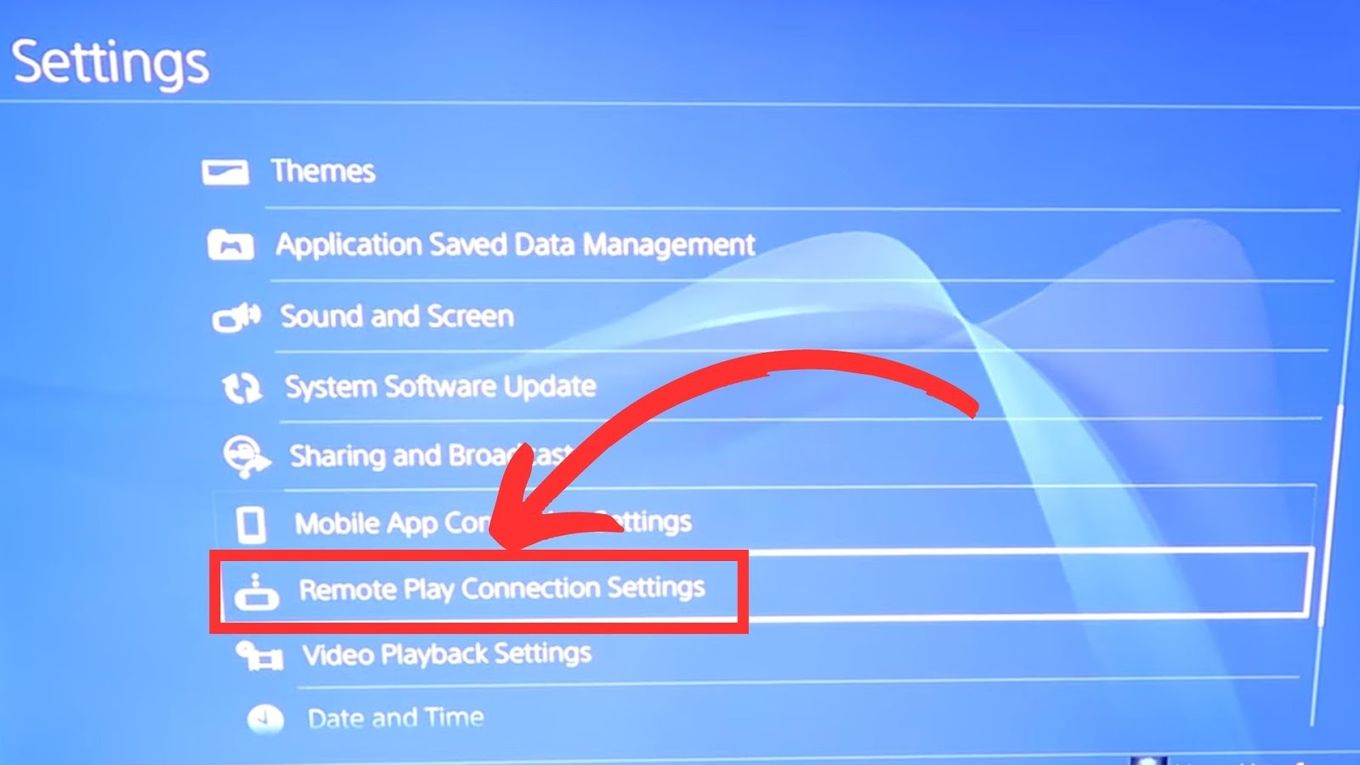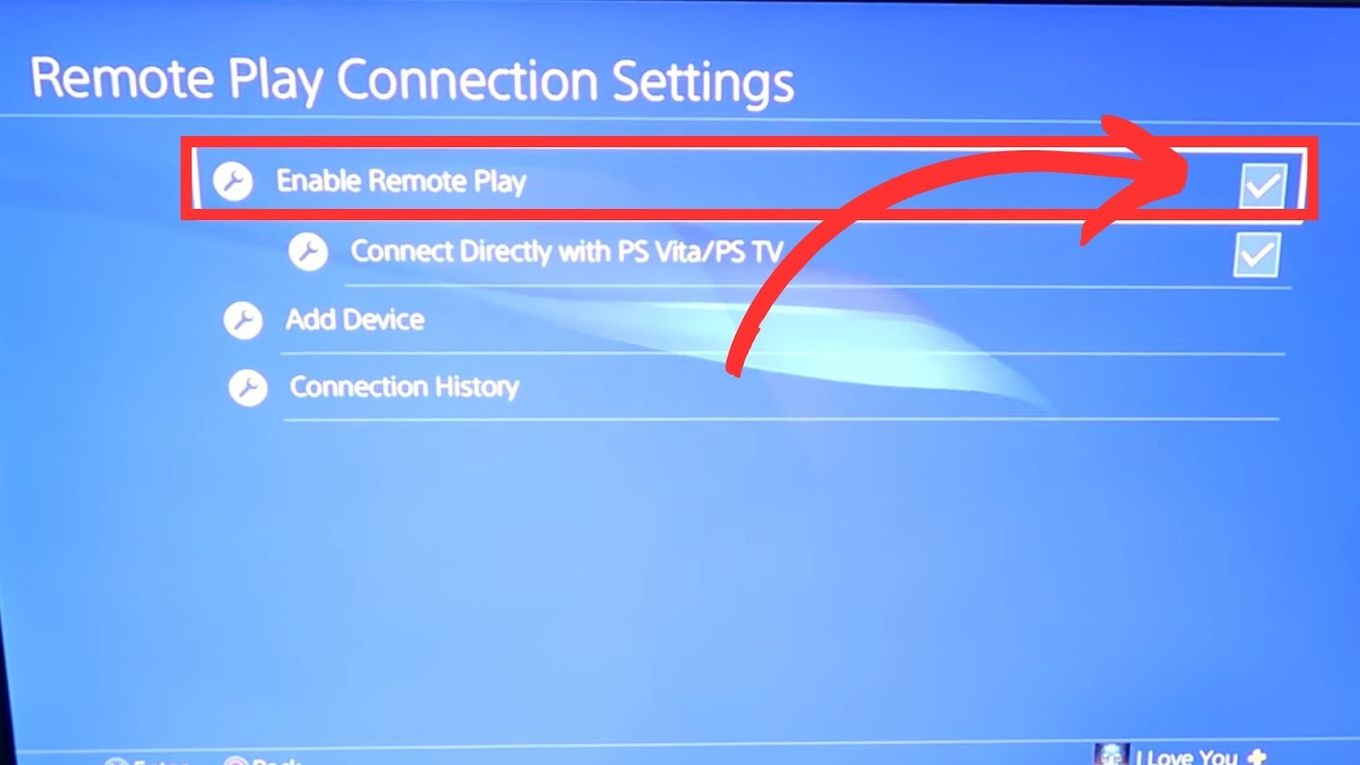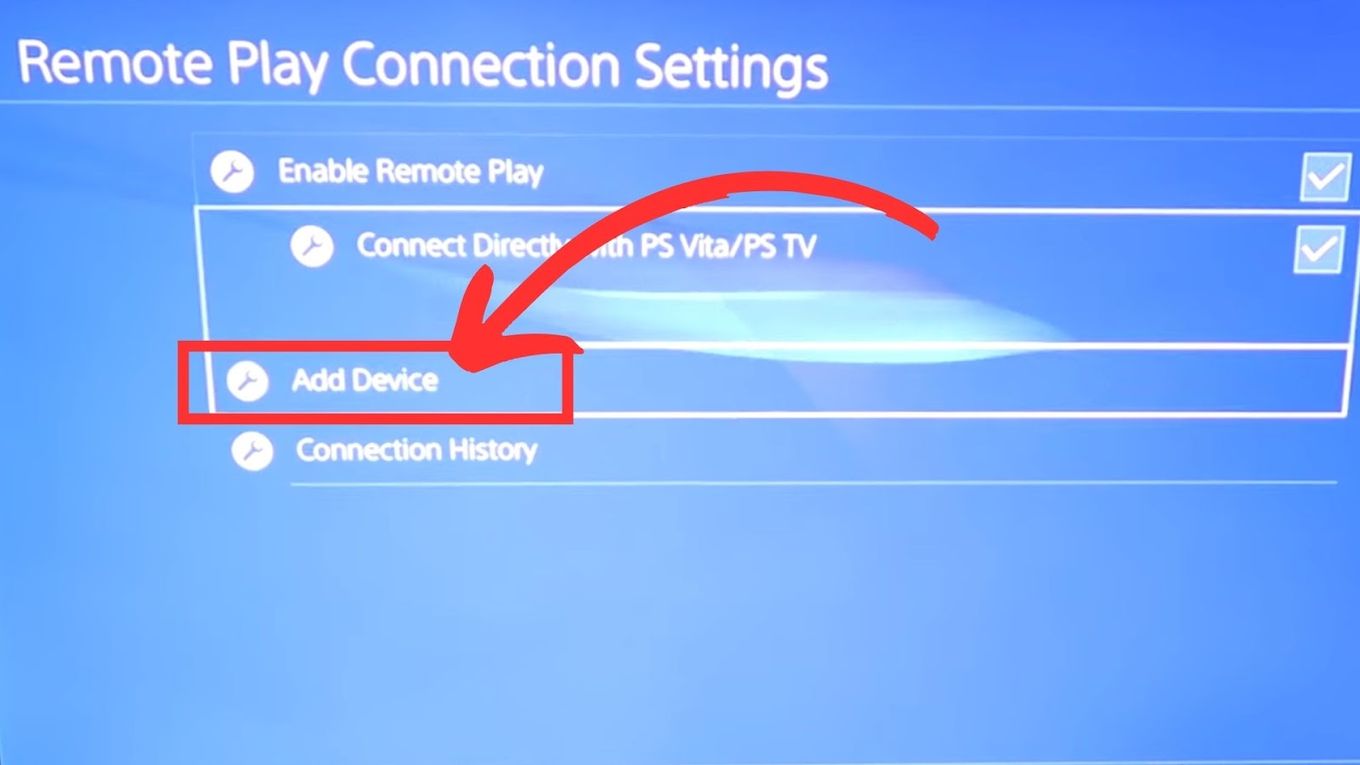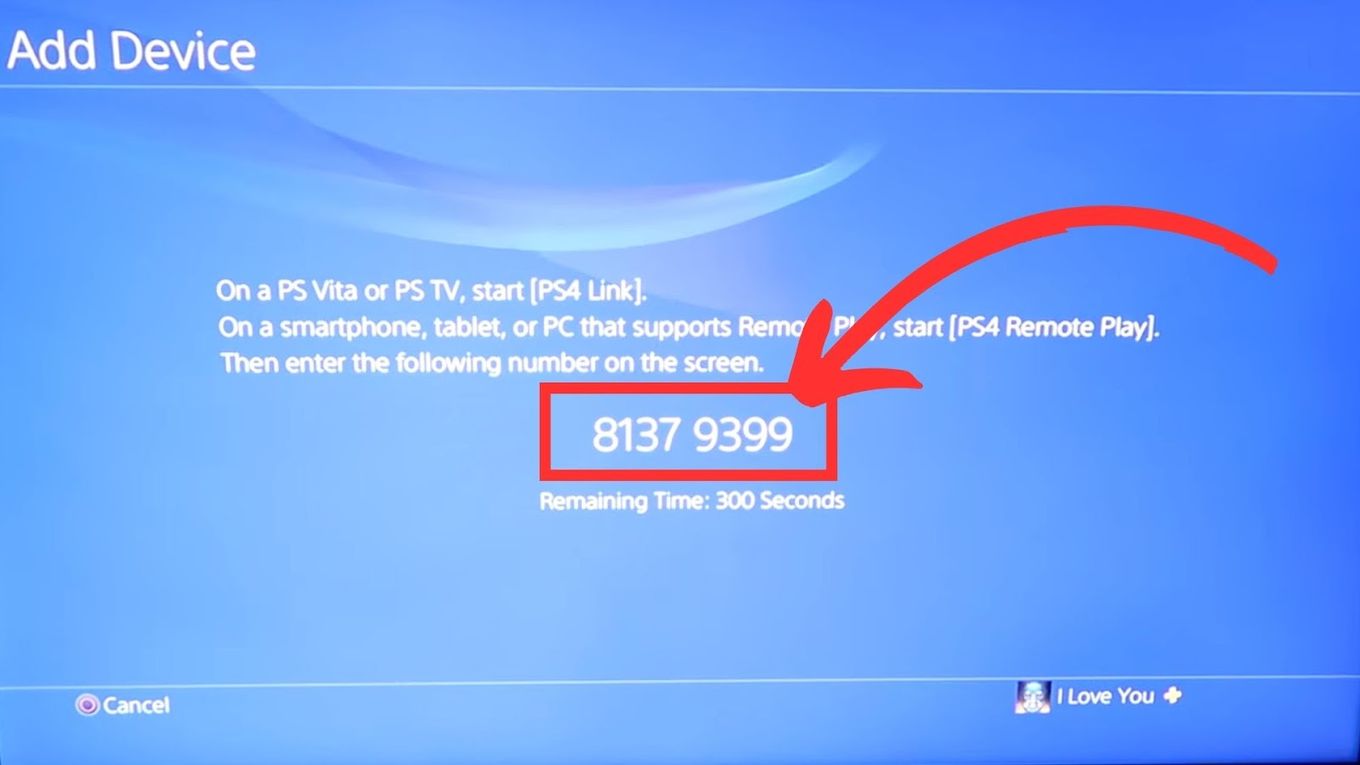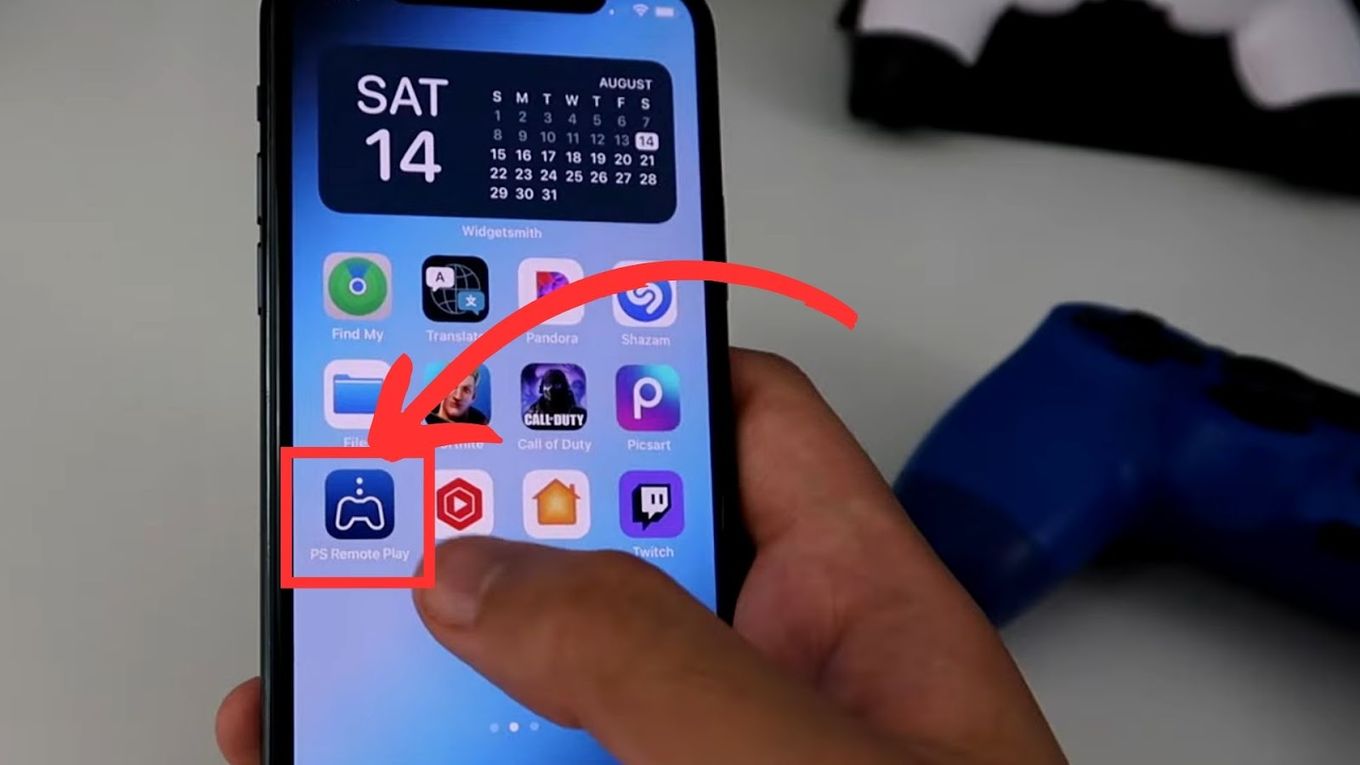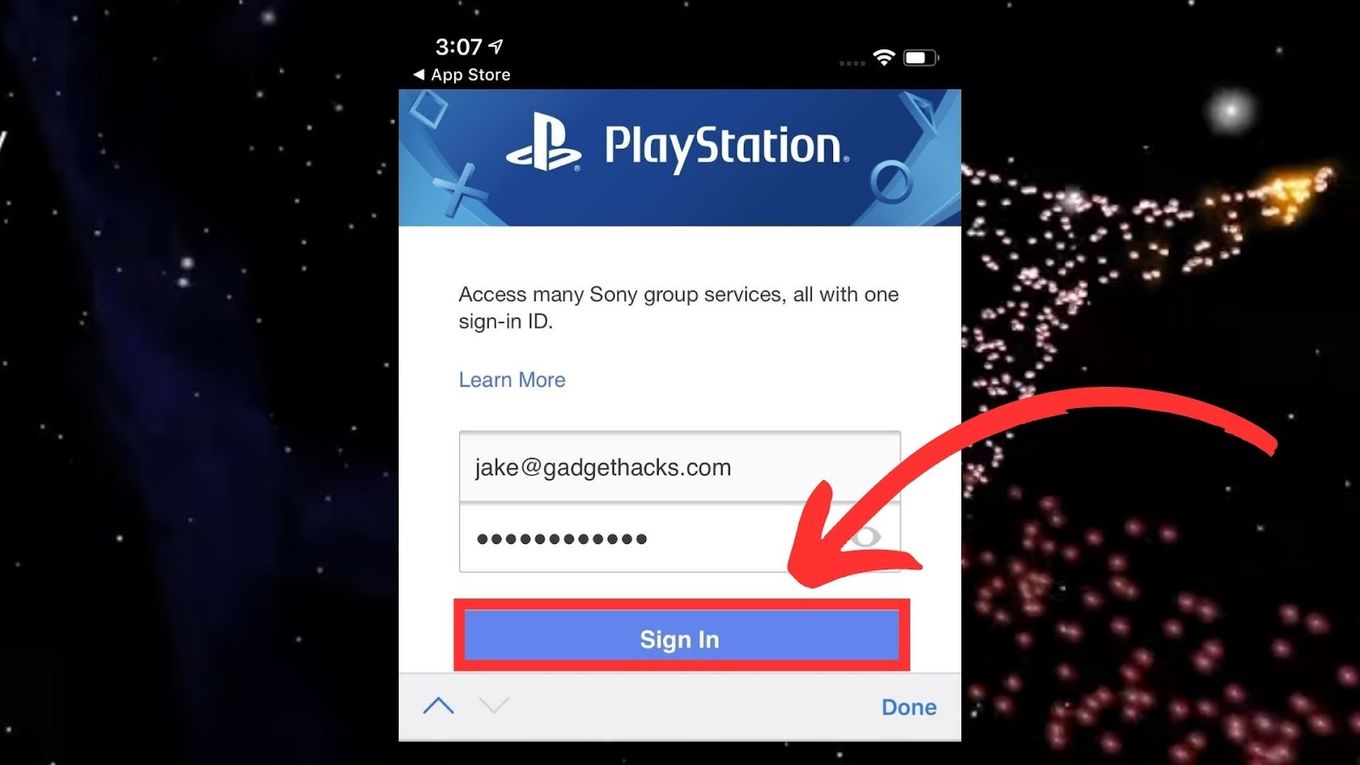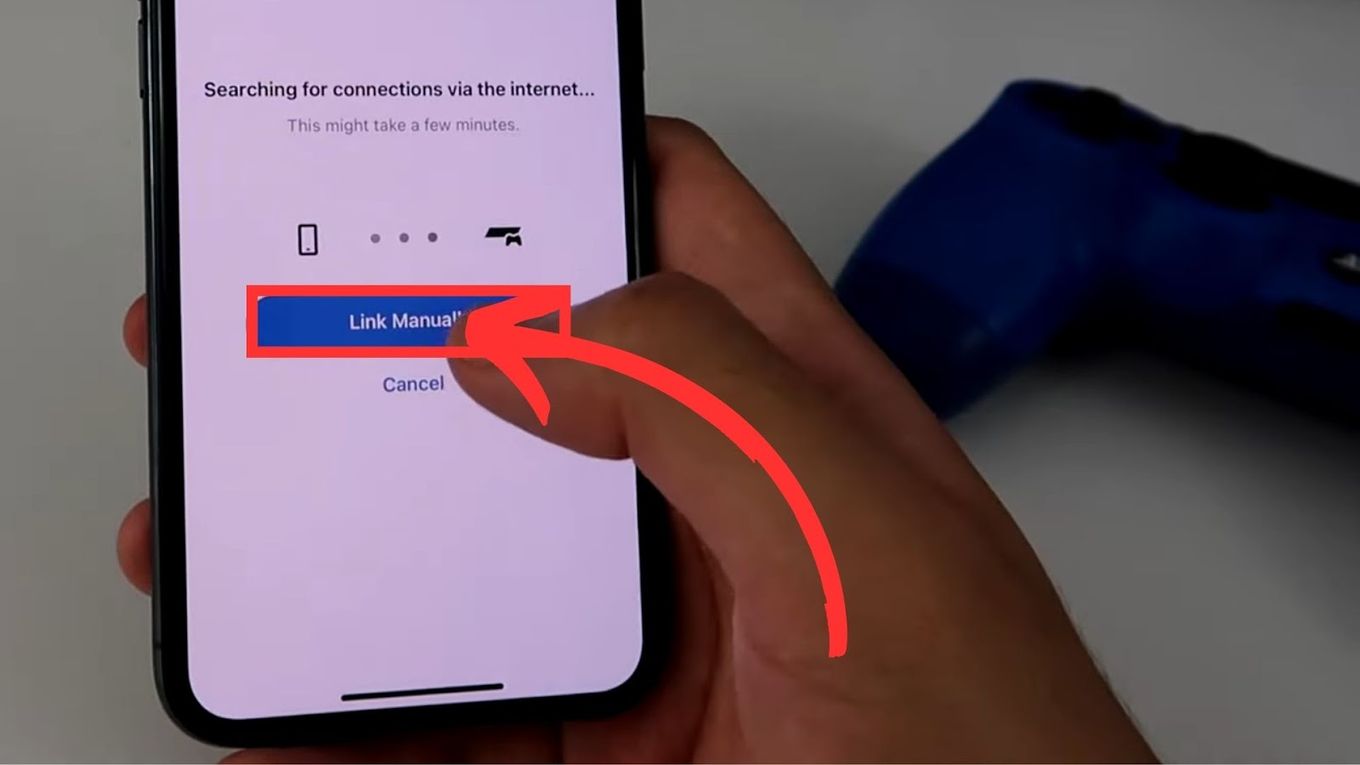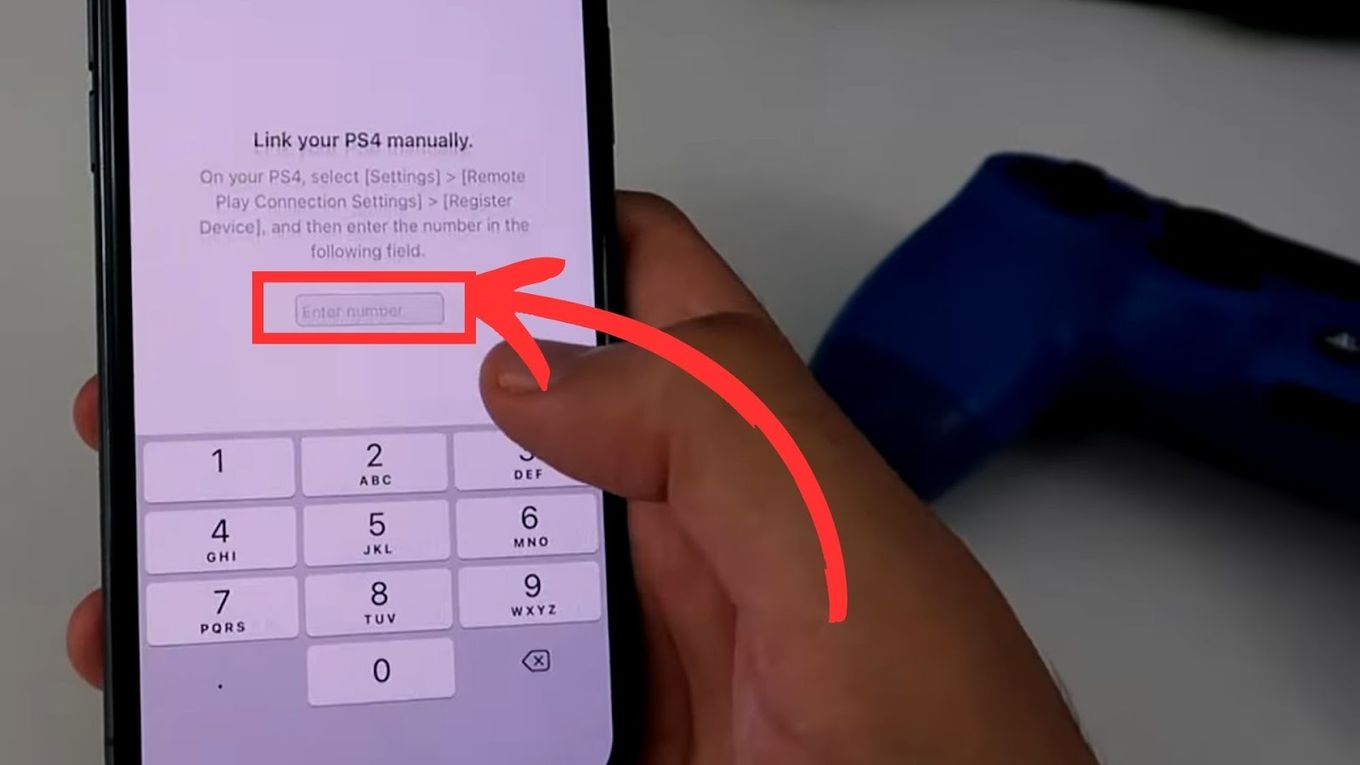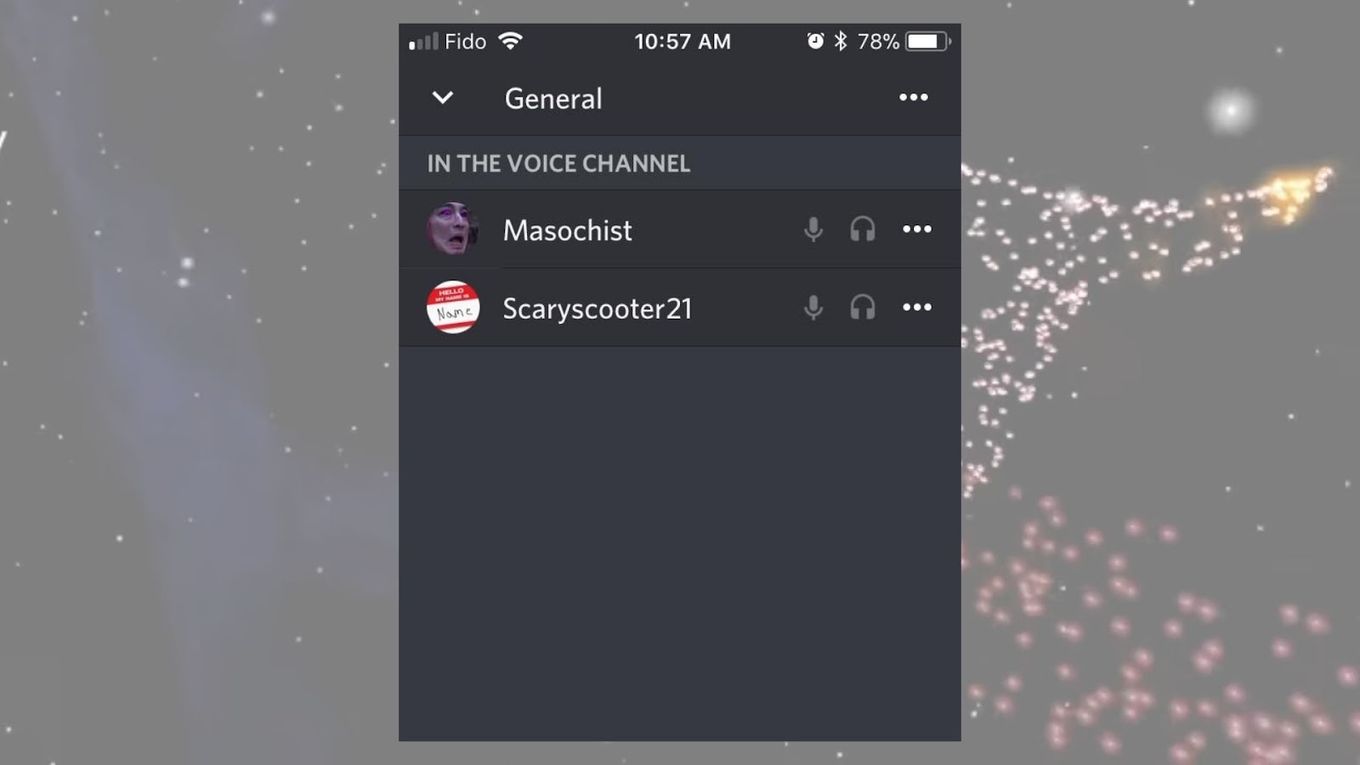You can use the Discord app for communication purposes, like Discord for sharing media, text, and voice chat. You can get the Discord official version for PS5, not for PS4. So, if you want to know how to get Discord on PS4, this article will guide you through the different workarounds to get Discord on PS4. In this guide, you will see how you can easily enjoy the Discord app features on the PS4. Keep reading!
Table of Contents
ToggleIs it Possible to Use Discord on PS4?
With the different workarounds, you can easily use Discord on PS4 because there’s no official version to use Discord on PS4. For PS5, there’s an official version to get or use Discord on PS4. It doesn’t mean it’s impossible to use Discord on PS4 because you can connect the PS4 browser to the Discord app. PS4 has an internet browser as all you need to get access to the browser and go to the Discord app.
How to Get Discord on PS4?
- Open the Discord app, then go to the settings by clicking on the settings icon to open the settings page at the bottom left corner.
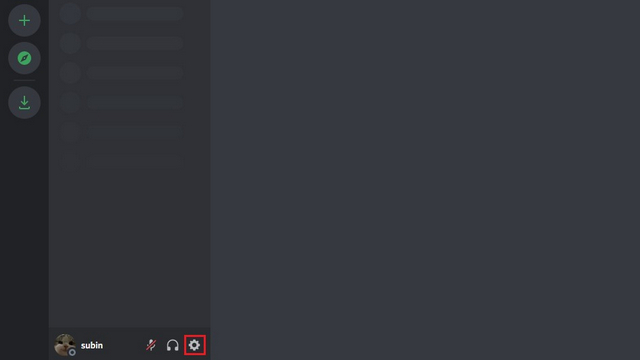
- Now look at the left sidebar on the settings page. To view all the available Discord integrations, press click on the connections.
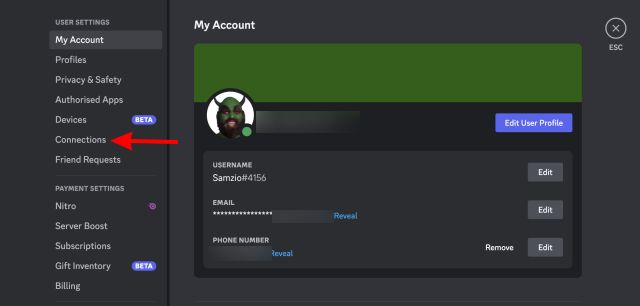
- Now, you have to link the Sony account with Discord. To do it, click on the PS network logo, which you will find in the section ”Add accounts to your profile.”
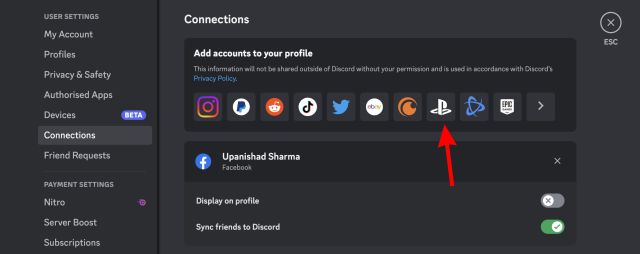
- Now sign in to the Sony account with the PS credentials by clicking on the login option. If you don’t have an account, sign up to create one.
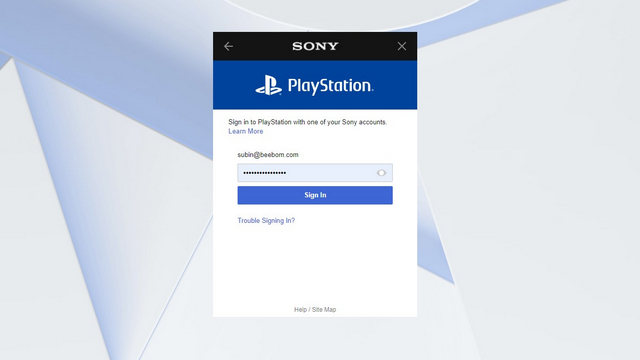
- On the browser, once you can be done it. Now, authorize the Discord connection on the system’s app by clicking the option authorize and continue.
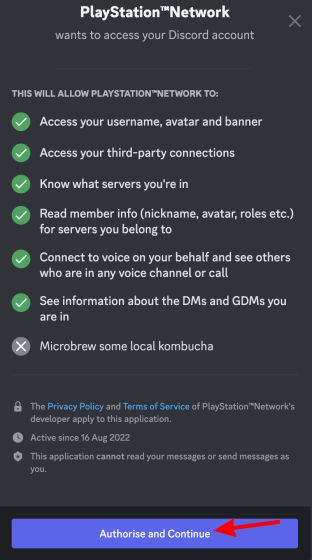
- Now you will see your PS account details on Discord’s connections page.
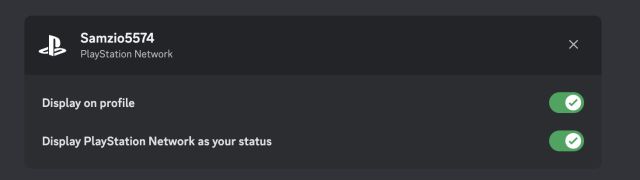
- Now you get Discord on PS four, and you can easily make voice chat with your friends while playing the PS4 games.
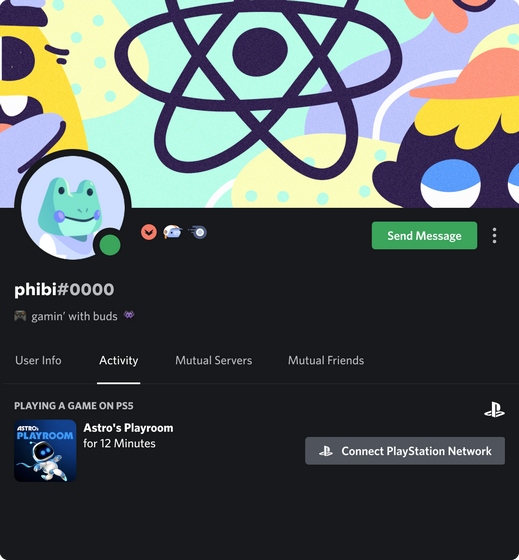
Is it possible for you to Read Discord Messages on PS4?
Yes, you can easily read the Discord messages on PS4 without the requirement of a PC. For reading messages, access the Discord app to respond and read the different messages you received. Through the PS4 controller, you can easily read and answer these texts by typing in the text chats. Without a microphone, you are not able to join the voice chats.
Steps to Use a Microphone for Discord on PS4
You can use a microphone for Discord on PS4. For this, there are two options:
Built-in Microphone (Through Headset)
If you hear the voice chats through a built-in microphone headset, you can easily join the voice chats. Few of the headsets are best compatible to use with the PlayStation4 controller and have built-in microphones. If you don’t get it, you can connect your AirPods to the PS4.
Smartphone & PS Remote Play
If you don’t have the PS4 compatible headphone, you may use your smartphone and a PS Remote Play app. With the following steps, you can hear the voice chats by connecting the smartphone to the PS Remote Play:
- You need to install the PS remote play app from the PlayStore if you are an Android user. You can install it from the App Store as an Apple user.
- The second step is setting up PS Remote Play app on the console. Here’s how you do it:
- Go to Settings.
- Select the Remote Play Connection Settings.
- Tick on the Enable Remote Play.
- Then, click on the Add device.
- Now you see that the code is displayed on the screen. Copy it.
- The third step is to connect the PlayStation4 console to PS Remote Play. You can do it:
- On the mobile device, launch the PS Remote app.
- Now logging in with the same credentials that you give on your console.
- Click on the Link Manually
- Put the code you copied earlier.
- Once it’s complete, you see that the console appears on the screen, and you can easily hear both audio and games on the PS4. Also, you can use wired headphones for a better sound experience.
- The fourth step is to click on the microphone icon to turn the sound on and off.
- Now, you can join a Discord call.
Is it Possible to Use Discord on PS4 without Camera?
Yes, it’s possible to use Discord on PS4 without a camera. To join the video chats, you must have a camera. But the console didn’t support the video playback feature. On a few of the PS4 games, you can use the PlayStation 4 camera for camera recording. You can get better results using a headset with a built-in camera.
Final Words!
Now, you know how to get Discord on PS4 through the above article’s guidelines and tips. It’s not easy, but you can get Discord on PS4 with some effort. So, when you want to get Discord on PS4 next time, read the full article, and you can easily get Discord on PS4.
FAQs:
Can you join Discord on PS5?
Yes, you can join, and on the PlayStation5, there’s no need to join. Discord provides the official version for joining Discord on PS5.
What is the reason for not showing the PS4 status on Discord?
You need to check your PS network settings. Also, you need to set your PlayStation settings Online.
Is it possible for PS4 & Discord Talk Together?
Yes, the PS4 and Discord can talk together. The Discord app’s purpose is to talk with your friends while playing games on the PlayStation 4. But not all PS4 games will allow you to use voice while playing the games. Sometimes, you can use voice chat while playing the games.