If you want to increase your PC performance, then it not only depends on the processor or GPU. For this, it is a must that you want to go for a compatible motherboard. So, it’s essential to choose the right motherboard while building your PC to ensure the PC’s longevity & performance. In the 600 series motherboards, B660 motherboards are the best after the Z690 chipset motherboards. We are here to help you find the best B660 motherboard, and all the motherboards we will mention in this article give you better value for the money and better compatibility. Whether you are a gamer or a professional enthusiast, we aim to provide insightful information on the different motherboards with pros & cons. So, let’s start and explore different motherboards.
Table of Contents
ToggleBest B660 Motherboards:
B660 chipset motherboards will optimize your processor performance, but only if the motherboard is fully compatible with the processor. So, we will help you find the best B660 motherboard with better compatibility, quality, and pricing. The following are:
- ASUS ProArt B660-Creator ( Best Looking B660 Motherboard )
- MSI MAG B660 Tomahawk WiFi ( Best Value B660 Motherboard )
- ASUS ROG Strix B660-I Gaming WiFi ( Best Mini-Itx B660 Motherboard )
- GIGABYTE B660 AORUS Master ( Best High-end B660 Motherboard )
- ASRock B660M ( Best Budget B660 Motherboard )
Let’s get stared;
1. ASUS ProArt B660-Creator ( Best Looking B660 Motherboard )

- Ample storage support
- 3 M2 slots
- Large heatsink
- Without built-in Wifi
ASUS recently put forward this motherboard in the market. ASUS ProArt B660-Creator is designed for professional creators demanding high performance, stability & flexibility. Also, this motherboard supports the best B660 chipset compatibility with the supporting nature of the latest 13-generation processors with LGA 1700 socket adaptability. This B660 motherboard comes with a sleek design with a black & silver appearance that enhances the motherboard’s visual look more appealing. This motherboard form factor is the normal ATX-sized form factor which withholds the 128 GB memory capacity divided by the four DIMM slots rated at the 5333 MHz memory clocking speed. Such memory performance features are the best efficient and provide high-density memory performance. This motherboard also has 3 M2 slots and 4 SATA (6 Gb per second) ports for reliable and efficient storage space availability.
Now, we further talk about the connectivity options of this motherboard. ASUS ProArt B660-Creator has four Type A USB 2.0 ports, a Type C USB 3.2 Gen 2 port, and four Type A USB 3.2 Gen 1 ports on the rear panel. This motherboard on the front panel includes the USB 3.2 Gen 2 into 2 connectors and a USB 3.2 Gen 1 header that further supports the other USB 3.2 Gen 1 ports. On the other hand, the other USB 2.0 headers support up to 4 USB 2.0 ports.
This motherboard has PCIe connectivity support with one PCIe 5.0 x16, PCIe 3.0 x16, and PCIe 3.0 x1 ports. This motherboard’s Digi plus VRM phase design with the 13-phase VRM capacity ensures a smooth delivery mechanism. This motherboard has 2 M2 slots for wireless connectivity support that help connect the Wifi & Bluetooth because it is without the Wifi & Bluetooth connectivity.
Specifications:
- Form factor: ATX
- Memory storage: 128 GB
- CPU socket: LGA 1700
- Storage: M2 slots (3) & SATA ports (4)
- USB connectivity: 9 rear & 7 front ports
2. MSI MAG B660 Tomahawk WiFi ( Best Value B660 Motherboard )
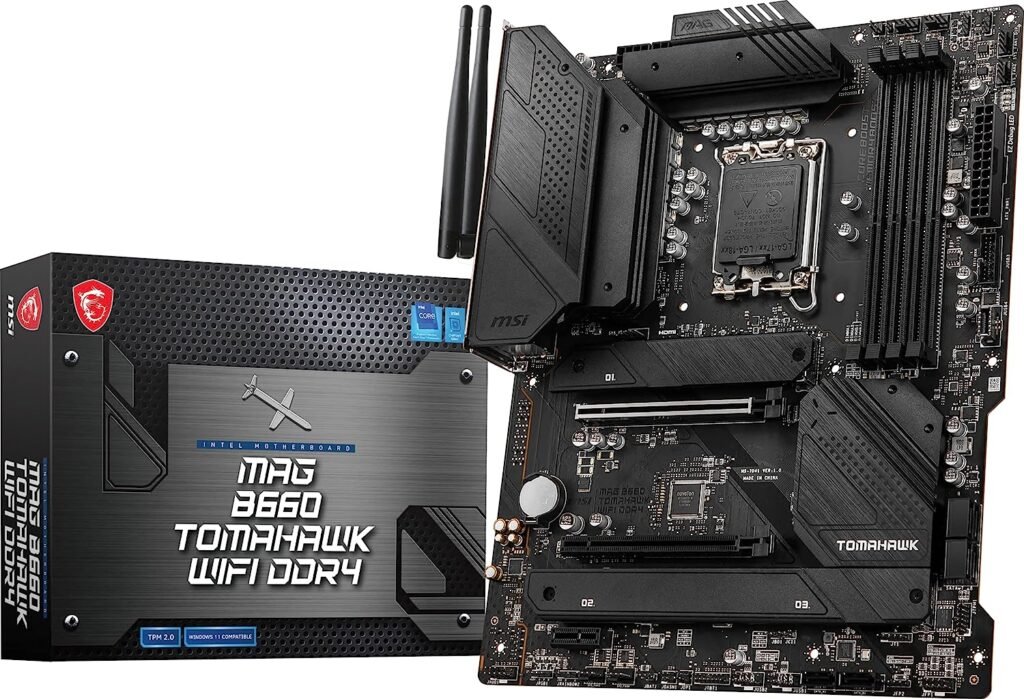
- Good network connectivity
- Pleasing aesthetics
- Better value for the money
- We didn’t find any con
When discussing the best B660 motherboard, it’s impossible that we will not mention the MSI motherboard. MSI recently launched the MSI MAG B660 Tomahawk WiFi, especially for the B660 chipset, to fulfill the motherboard’s needs. With the black color infusion, this motherboard is the latest in the MSI MAG series. You will get this motherboard in the ATX form factor with the 24-pin ATX power connectors and eight-pin (2) power connectors. This motherboard supports the 14-phase VRM power design for an efficient power delivery mechanism. Now let’s talk about the RAM features of this motherboard as it comes with the 4 slots of DDR4 module with a maximum 128 GB memory support that is enough to provide efficient memory performance features.
Furthermore, this motherboard supports one M.2 Gen4 x2 32Gbps slot for storage connectivity support and two M.2 Gen4 x4 64Gbps slots. Moreover, it also has six SATA ports with a 6 GB per second transfer rate, of which four ports are chipset compatible, and the SATA controller powers the other two SATA ports. If you want to know about USB connectivity as this B660 motherboard comes with some of the following USB ports:
- USB 2.0 ports (8)
- USB 3.2 Gen 2 ports (5)
- USB 3.2 Gen 1 ports Type A (2)
- USB 3.2 Gen 2×2 port Type C (1)
For network connectivity support, MSI MAG B660 Tomahawk WiFi features 2.5 Gbps ethernet connectivity and built-in Wifi 6. If you want to connect Bluetooth headphones, you will get Bluetooth 5.2 support in this motherboard
Specifications:
- Form factor: ATX
- Memory storage: 128 GB
- CPU socket: LGA 1700
- Network connectivity: Wifi, Bluetooth & audio
- CPU model: Pentium
3. ASUS ROG Strix B660-I Gaming WiFi ( Best Mini-Itx B660 Motherboard )

- Stable memory clocking speed
- Includes PCIe 5.0 slot
- Good network connectivity
- Little bit expensive
If you want a mini ITX motherboard for the B660 chipset, then ASUS ROG Strix B660-I is the best B660 mini ITX motherboard. Don’t go for the form factor because this motherboard still gives you exceptional performance and features, even having the mini ITX. For an efficient power delivery mechanism, this motherboard features the 24-pin and the 8-pin power connectors without compromising on the power delivery requirements. With the DIGI+ and 9-phase VRM capacity, you don’t have to worry about steady power performance because such VRM requirements are enough to maintain the overall processor performance.
With the mini ITX form factor, this motherboard supports the 2 DIMM slots with 64 GB memory storage rated at the highest memory clocking speed of up to 6200 MHz. Such memory performance features are astonishing in such a form factor because it’s the highest memory clocking speed compared to default speeds.
Moreover, this B660 motherboard doesn’t have too many expansion slots, but it meets the expansion slots requirement by giving a PCIe 5.0 x16 slot. Also, it has M.2 Gen4 x4 slots (2) with four SATA (3.0) ports. Now, we will talk about the USB connectivity support as this B660 motherboard includes two USB 3.2 Gen 2 ports, and the USB 3.2 Gen 1 and USB 2.0 ports will depend on these ports. You will get the Intel 2.5 Gb ethernet for quick speeds for networking connectivity. Also, you will get the Wifi 6 & Bluetooth 2.5 connectivity support.
Specifications:
- Form factor: Mini-ITX
- Memory storage: 64 GB
- CPU socket: LGA 1700
- Network connectivity: Wifi, Bluetooth & audio
- CPU model: Ryzen 9
4. GIGABYTE B660 AORUS Master ( Best High-end B660 Motherboard )
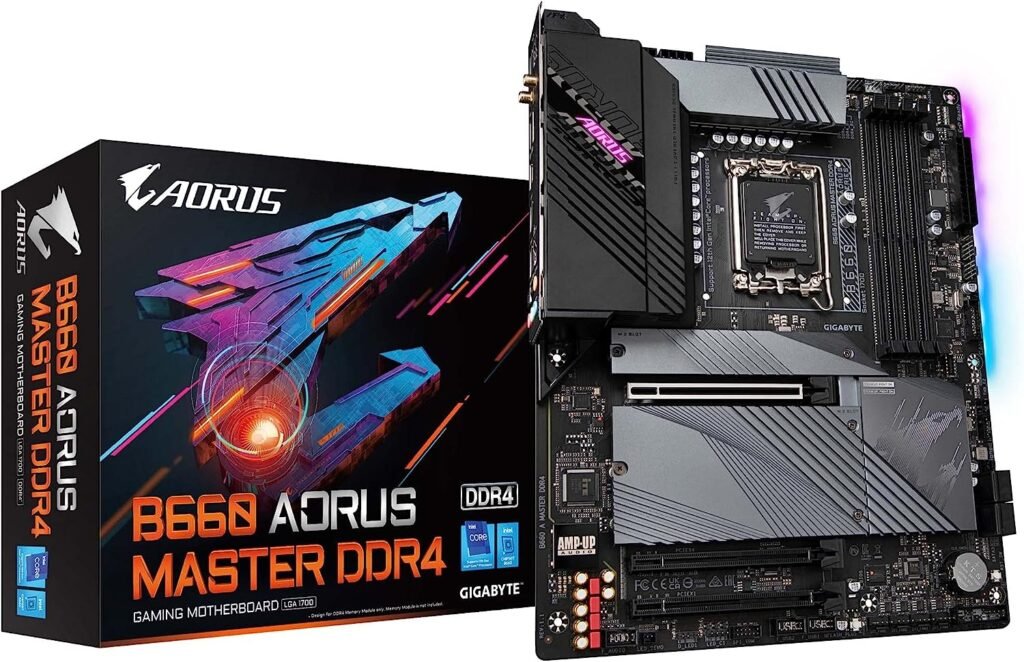
- Good performance features
- Efficient memory overclocking potential
- Cutting-edge thermal efficiency
- No significant disadvantage
After ASUS & MSI, we also want to add the GIGABYTE B660 AORUS Master motherboard as the best B660 motherboard. This motherboard supports the 18-phase digital VRM design with the 60A DrMOS feature. 8 plus 4 solid-pin power connectors enhance the motherboard’s speed and capacity. This motherboard features premium quality capacitors & chokes and the PCB design (6 layers) for maximum cooling efficiency support. Now let’s talk about the memory performance feature as this motherboard supports the DDR5 memory rated at the 6000 Mhz frequency with a maximum 128 GB storage capacity.
Furthermore, if you want your motherboard’s M2 slots not to face thermal throttling and heating issues, then it comes with the thermal guard (enlarged). Moreover, the copper PCB (2X) ensures that your motherboard’s temperatures don’t get high and become normal. For the storage connectivity support requirements, this motherboard features the PCIe 4.0 x16 slot for the GPU, one PCIe 3.0 x16, and an additional PCIe 4.0 x16 running at 4.
On the other hand, if we talk about the USB connectivity support, this motherboard supports one USB 3.2 Gen 2×2 (Type C) port, two USB 3.2 Gen 2 ports Type C & Type A ports, six USB 3.2 Gen 1 ports, and eight USB 2.0 ports. For networking connectivity support, this motherboard provides 2.5 GbE ethernet connectivity for the wired connection and Wifi 6E for wireless connectivity. Also, it has Bluetooth 5.2v support for connecting the peripherals.
Specifications:
- Form factor: ATX
- Memory storage: 128 GB
- CPU socket: LGA 1700
- Network connectivity: Wifi 6, Bluetooth 5.2 & audio
- Memory clock speed: 4400 MHz
5. ASRock B660M ( Best Budget B660 Motherboard )

- Budget-friendly
- Solid performance
- Different PCIe slots
- Limited features
The last B660 motherboard we added to our list is the ASRock B660M motherboard. This motherboard undoubtedly has limited features but comes with a cost-effective option. We highly recommend it if you want a budget-friendly option, but remember that it’s limited in features compared to the above motherboards. This motherboard delivers extensive performance with the latest 12th-generation processors with LGA 1700 socket compatibility. 12th generation processors enhance the motherboard’s performance up to the mark. With this motherboard, you will get 32 GB memory storage capacity, and it’s a limited storage capacity, but it’s not too bad.
Furthermore, the 8-phase power design and 4800 MHz memory clocking speed make it more power efficient in terms of better overclocking potential and memory performance. Regarding the PCIe expansion slots, this motherboard has PCIe 4.0 x16, PCIe 3.0 x16, and PCIe 3.0 x1 ports. Also, it has one M2 Key E for Wifi. After reviewing all the features, this motherboard is also the best option for your B660 chipset if you don’t want to spend more and want to get the limited features, not an extra-ordinary.
Specifications:
- Form factor: Micro ATX
- Memory: DDR4
- Memory storage: 32 GB
- CPU socket: LGA 1700
- Power capacity: 8 phase
B660 Motherboards Features
B660 motherboards are the latest motherboards as compared to the B550 motherboards. All the B660 motherboards are best compatible with the newest 12th-generation processors. On the other hand, B550 motherboards are only compatible with the 11-generation processors. If we talk about the best B660 motherboard features, it gives you a better memory overclocking potential that enhances memory performance. But it doesn’t mean that you constantly perform overclocking; it’s not good for the motherboard’s longevity. So, go for overclocking only when it’s necessary.
B660 chipset provides efficient compatibility with the PCIe 3.0 and 4.0 expansion slots with the x1, x2, and x4 versions. In the B660 motherboard, you will get only 8 PCIe 3.0 lanes, less than the Z690 chipset, which includes 14 PCIe 3.0 lanes. If you want Z690 chipset motherboards then read our guide on the best Z690 motherboard. Now, if we talk about the price factor, then B660 motherboards are not too expensive, and you can easily get the B660 motherboards from 50$ to 150$. It’s not a fixed figure because the manufacturer, brand, and motherboard features also matter a lot in the end. Within the $150, you will get the quality level B660 motherboard.
How do We Test & Pick?
When choosing the quality level B660 motherboard, we considered a lot of factors earlier, like VRM capacity, overclocking potential, memory performance features, and price. It’s not easy to pick the compatible motherboard that best suits the B660 chipset, but we try our best to find the best compatible B660 motherboard so that you will not face any difficulty while making a purchase.
So, our team picked the different motherboards and checked which best suited the B660 chipset purchasing needs. After that, we collect the five best B660 motherboards, and the next step is to check these motherboards’ compatibility. So, we review each motherboard feature thoroughly and make the best possible option for your purchase by matching the compatibility.
Factors to Consider When Choosing the Best B660 Motherboard
We mentioned the five best righteous B660 motherboards in the list and detailed features, pros, cons, and specs. Now, you have to choose the best B660 motherboard after determining your personal choice and purchasing requirements. So, before selecting any of the B660 motherboards, you need to consider some of the following factors:
Performance:
The first thing to consider when buying the B660 motherboard is to check the motherboard’s performance. You can easily check the motherboard’s performance through VRM and thermals. A motherboard with an inadequate VRM capacity deteriorates the overall performance, so try going for the motherboard that offers you a better VRM capacity.
You need to check the motherboard’s heat dissipation arrangements to check the thermal performance. If your chosen motherboard includes VRM heatsinks and other cooling parameters, it will not create thermal throttling issues.
Compatibility:
For compatibility, check the processor chipset and socket type to easily get an idea about the motherboard compatibility. For the 12th-generation processors, you need to check whether the chipset and socket are compatible with your processor. For the 12th generation Alder Lake processors, you need B660, H610, Z690, and H670 chipset motherboards with the LGA 1700 socket suitability.
Connectivity:
After checking the motherboard’s compatibility, the next factor is the motherboard’s connectivity support and expansion slots. For checking the connectivity and expansion slots, you need to check whether your processor supports such components’ compatibility. For example, you need a motherboard with a PCIe 5.0 expansion slot for your GPU, so make sure earlier that your GPU supports the PCIe 5.0 expansion slot.
Check which type of connectivity support you want in your motherboard, like USB and audio ports. After that, try going for such motherboard that best fulfills your connectivity requirements.
Size:
Many people don’t consider this factor earlier and commit a mistake by purchasing an incompatible form factor motherboard. The motherboard comes in four sizes: ATX, micro ATX, E ATX, and mini ITX. Whenever you purchase the PC build casing, you have the idea of which motherboard size will best suit your PC case size. So, consider it earlier.
Aesthetics:
Everyone wants to go for a unique and matching theme for their PC with a visually appealing factor. So, before choosing any motherboard, ensure that your motherboard shows visual beauty with the matching colour theme and RGB feature. Also, you need to check the colour of your motherboard’s PCB layers and heatsinks.
Final Words!
After mentioning the five best B660 motherboards, the ultimate choice is yours. We also shared the buying guide and other important details about the B660 motherboards in detail. Now you have a complete idea of the different B660 motherboards and the B660 chipset and motherboard features. Now go for the motherboard that you like, and it’s the one for you!
FAQs:
Can you overclock the processor on B660?
No. It’s not possible because B660 only provides the memory overclocking feature. For overclocking the processor, you want to go for the Z690 chipset.
Which memory module does B660 support?
B660 supports both DDR4 & DDR5 memory modules. You have the option to choose anyone.
Which chipset is good: B660 or H670?
Regarding features, the H670 chipset provides more features compared to the B660 chipset. H670 features more PCIe 3.0 and 4.0 lanes than the B660 chipset.
