You want to connect ps4 controller to ps5 for several valid reasons. Whether you own the ps5 and still have your old ps4 controller, you can easily connect it to ps5 controller settings without any adaptability issues. But how? In this article, we will disclose how to connect ps4 controller to ps5. We will guide you thoroughly so you can easily get the idea of using the ps4 controller on the ps5 settings. Keep reading to explore ps4 and ps5 controller settings so that you can easily connect both controller settings.
Is it Good to Connect the Ps4 Controller to the Ps5?
Connecting ps4 and ps5 controllers is viable, but one main con restricts the eligibility concerns. Ps4 is a viable option to connect with the Ps5 controller, but only when playing ps4 games on the ps5 controller. In the case of the ps5 disc inserted settings, it’s not good to use ps4 controller because it will not benefit you, and you will need to go for the ps5 Dualsense.
How to Connect Ps4 Controller to Ps5 Wirelessly?

To connect the ps4 controller to ps5 without the wired connection (wirelessly), you need to follow some of the following steps:
- On the ps5, go to the settings.
- Then click on the accessories, then go to the Bluetooth accessories.
- After pressing the PlayStation, you need to share buttons on PS4 until the LED light flickers. Then the pairing mode will be on.
- Then selecting the ps4 controller after finding it.
- If your PS4 is connected with the PS5 earlier, the PS4 controller will be shown as ”DualShock 4” under Registered Accessories. If you want to remove a Ps4 controller paired connection, select the controller, press the X button, and delete it.

How to Connect Ps4 Controller to Ps5? (Wired Connection)
Earlier, we shared complete instructions on joining ps4 controller to ps5 with wireless connectivity support. Now, we will guide you on how to connect ps4 controller to ps5 with wired connectivity support. You need to follow some of the following instructions:
- With the help of a USB cable (micro), you can easily connect the ps4 to the ps5.

- After that, push the ”PS” button.
- When pressing the button, wait a while to start the LED light to lighten up.
- When the light starts flashing, automatically, ps4 will be linked to ps5.
- After following all the above instructions, you must detach the USB cable from the controller. If the controller needs charging, you can connect the micro USB cable again.
Is it Possible to Play Ps5 Games on Ps4 Controller?
No, you cannot play the ps5 games on ps4 controller because PlayStation has confirmed it. It’s one of the significant disadvantages but doesn’t worry; you can easily play the ps4 different titles and games through Remote Play.
The primary reason behind not playing the ps5 games on ps4 because the ps4 doesn’t include the latest features that the ps5 controller has. So, in this case, it will affect your gameplay requirements. Also, it will not be suitable to connect ps5 controller to ps4.
Steps to Detach the Ps4 Controller from the Ps5
After using the ps4 controller for the ps5 support, now you must know how to disconnect ps4 controller to ps5. So, for this, you need to follow some of the following instructions:
- To go to Settings, go to the ps5 home screen (top-right-hand corner) to see the settings option. Just click it.

- Keep scrolling until you see the accessories option. Tap X on the Accessories.
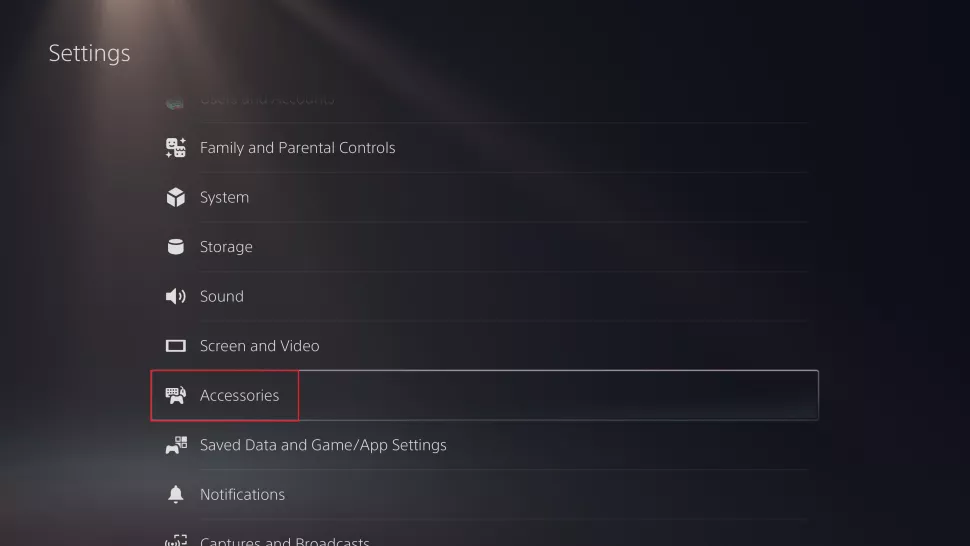
- Then go to the Bluetooth Accessories.

- You will see all the devices currently linked to your ps5, one of which is DualShock4, then press the X button.
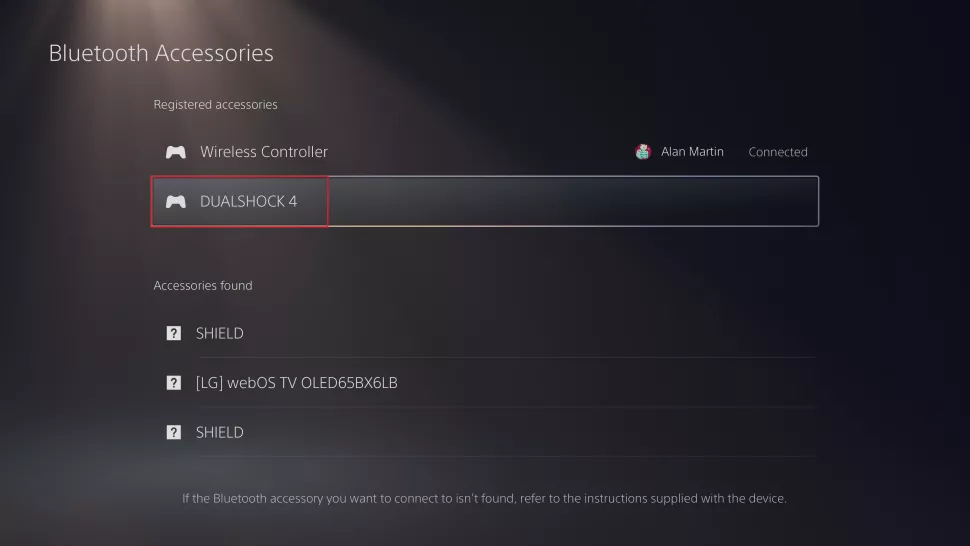
- After that, select the Delete button, then press OK. After that, you will see that the DualShock4 will not be shown.

What to Do & What to Avoid?
When you want to know how to connect ps4 controller to ps5, then the primary purpose behind it is that you want to play Playstation 4 games on the Playstation5 controller. Through the DualSense controller of ps5, you can already play ps4 games on the ps5 controller. But if you want to use ps4 multiplier games on the ps5 and there’s only one PlayStation 5 controller, then it’s a good way to play more than one. So, if you only want the ps4, it’s also not a bad option.
Now the next thing you cannot do when connecting the PlayStation4 to the Playstation5 controller is that you cannot play ps5 games on the ps4 controller. If you wanna try, then you can check that the warning text appears on the screen with the statement, ”You cannot play the ps5 games through the DualShock4.
It’s only possible to play the ps5 games by connecting the ps4 controller through the Ps remote App on a tablet or smartphone, but you cannot do it with the help of a console.
Is it Good to Use Ps5 Controller with the Ps4?
No, you cannot use the PlayStation5 controller with the Playstation 4 controller. Even if you want to use Ps5 with Ps4, you cannot do it even with the charging cable because the console won’t accept it. It’s only possible in one case if you play the ps4 games remotely and the Ps5 controller is connected to the tablet or smartphone.
This method is not viable for using the Ps5 controller with Ps4. But if you are willing to go for an extra controller and have to utilize it in such a form, then you have the option.
Wrapping Up!
So, now you know how to connect ps4 controller to ps5 with both wired & wireless connectivity support. Moreover, we have guided you about the Playstation4 and Playstation5 connectivity support. Also, you know that how ps5 controller is not suitable for the ps4 in some cases. So, before connecting the Playstation4 controller to Playstation5, remember this article’s guidelines and tips to enjoy a good gaming experience. Thanks for reading!
FAQs:
Why am I facing difficulty when connecting the Ps4 to Ps5?
If you cannot connect the ps4 controller to ps5, you may need to reset your ps4 controller. Also, try different USB cables and ensure that the battery works well.
Is there a Need for Adapter when connecting the Ps4 to Ps5?
Yes, it would help if you had a separate adapter for the camera when you want to connect the ps4 controller to PlayStation5.
How Can I Pair the New PlayStation4 Controller?
To pair the new PlayStation4 controller, you need to hold the PS button for 4 seconds. After that, you must simultaneously press the share and PS buttons. Now you see the light flickering; the final step is choosing the controller.
What is the reason behind the PS4 blinking light?
It usually blinks in blue, and it occurs when you want to connect with the console. If the light flashes blue, there may be an issue with the PlayStation hardware.
